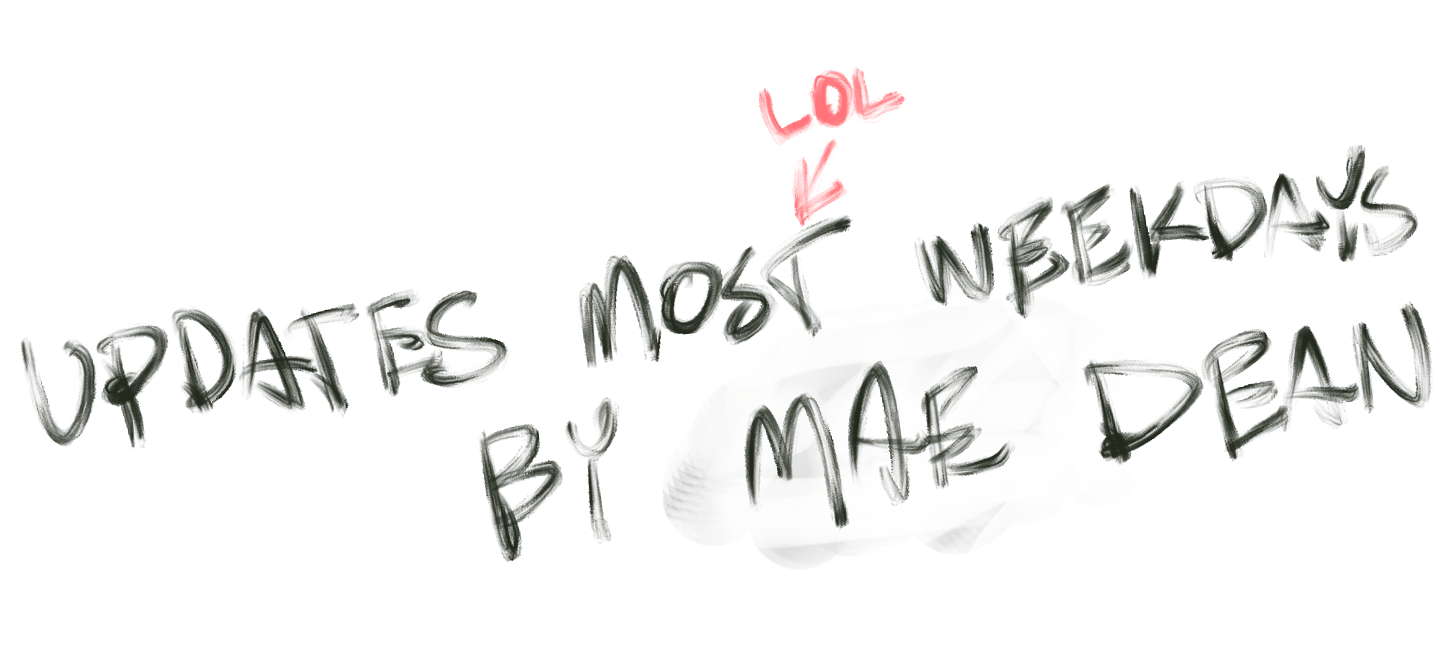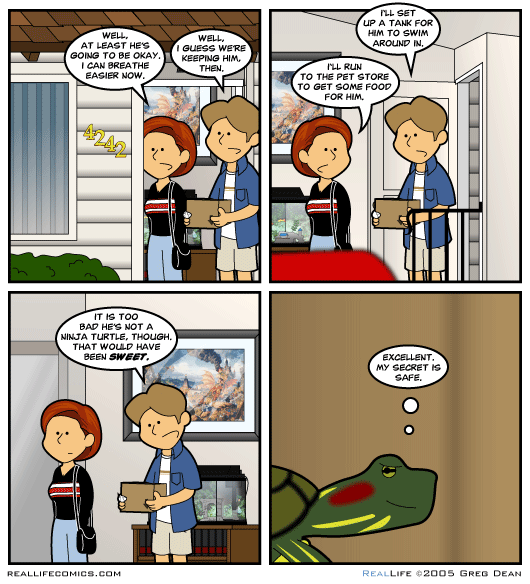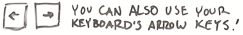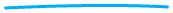First off, the z-index thing didn’t work. From what I can tell from people who’ve researched the problem more, it’s apparently a known issue, but there’s currently no workaround. Safari users, sorry. :( If a workaround becomes available, I’ll implement it post-haste.
Secondly, I do all this work and find out that for some reason, all of a sudden, the menus no longer work in IE, of all things. This has me boggled… i’m sure it’s something I did wrong, though… so metaphorically hit me upside the head and give me suggestions for fixing it. :D
Still no update on the weird comic spacing issue – hopefully something will come up.
I do have one bit of good news, though – a reader sent in the bit of code firefox users with AdBlock will need to add in order to allow the images to come through here at Real Life. I’ll cut and paste his instructions below.
First, open the Tools menu, click Adblock, and then click Preferences Next, find the entry that says “http://ads*”. Double click that line to edit it. Change it to the following:
/http\:\/\/ads(?!\.reallife)/
This essentially blocks all ads.* domains other than the ones that match the following : http://ads.reallife* Obviously, that won’t match many sites.
There is a possibility they might need to upgrade their Adblock, so here’s the link: https://addons.update.mozilla.org/extensions/moreinfo.php?id=10&application=firefox
I hope that helps someone.